Level: Beginner to Intermediate // Read Time: 5 – 10min
In this guide, we’ll take a look at a few simple steps you can take to make your own unique drum sounds.
I love drum sound design. In fact, I tend to create my own drum sounds from scratch more often than using samples. By using some simple drum sound design techniques I’m able to get unique sounds that don’t sound like that same boring kick drum sample everyone else is using! 😐
‘But drum synthesis is so complicated!’, I hear you say. To that I say, ‘Nay! Listen up!’
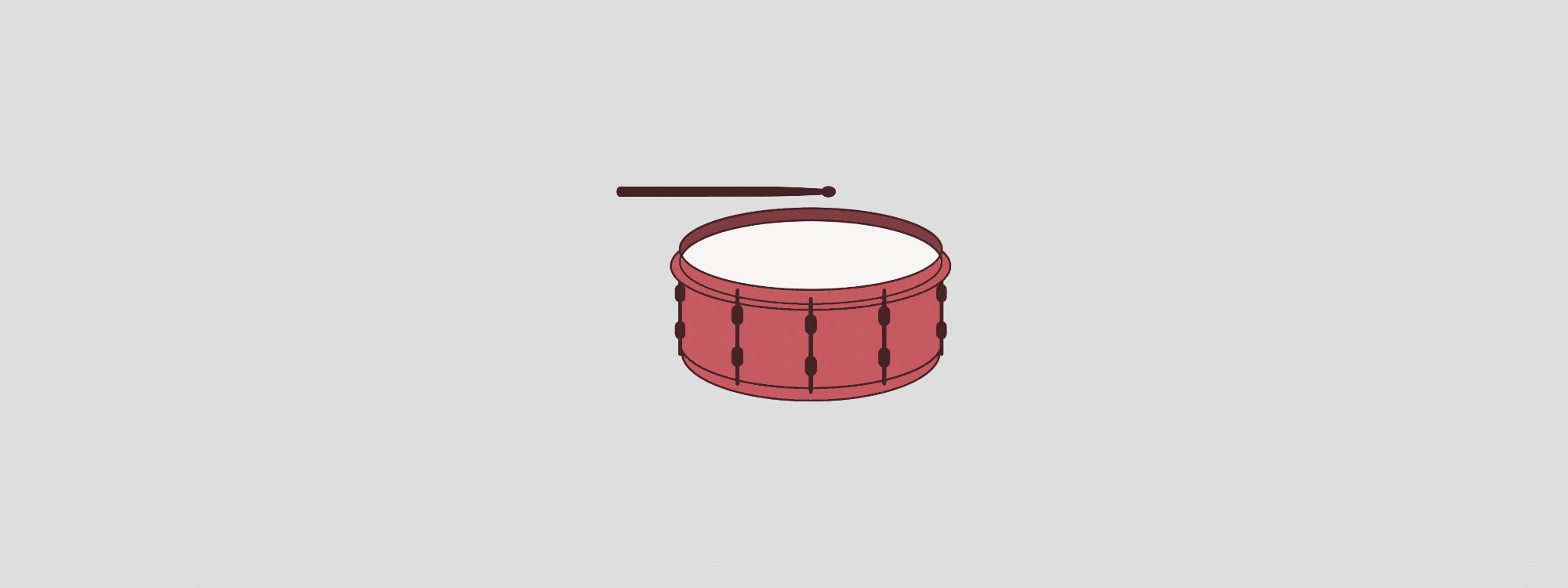
The thing that makes a sound percussive (like a drum) is that it has no sustain. Any percussive sound is created by hitting something and letting it decay. Sure some things might have longer decays, like a crash cymbal, but the fact is that you hit it once and it decays to silence. No sustain.
Knowing this, its really easy to make a drum sound out of absolutely anything. Let’s try it now; load up your favourite sampler in whatever DAW you’re working in. For me, that’s Ableton Live’s Simpler, but you can do this with anything that will load a sample. Start by loading any sample into your sampler.
It can be any sample, it doesn’t have to be a drum sample. It could be a synth, a voice or even an entire song.
Now, find the Volume Envelope section of your sampler…
Here you’ll usually find what’s known as an ADSR (Attack-Decay-Sustain-Release) envelope. First, set your Sustain to -inf because, as we discussed above, percussive sounds have no sustain.
You’ll probably want to set your Attack quite low as well, somewhere around 5ms, or as low as your sampler will go. Depending on the sample you’ve used you may also want to adjust the starting point of the sample.
Now play some notes; you should hear your sound trigger and immediately fade out. Depending on how your sampler works, your Decay and Release controls will adjust how long it takes the sound to Decay. You’ll probably want to set these to about the same setting, but you can get some interesting results if they are different.
In certain samplers you might be able to set the ADSR mode to Trigger, which is good for percussive sounds as it ignores the Release control and you can just use your Decay for adjusting the tail of your sound.
Ableton Live’s Simpler doesn’t have a Trigger mode, but the Sampler does. If you have Ableton Live Suite you can convert your Simpler to a Sampler by right-clicking in the title bar and choosing ‘Simpler -> Sampler’. Then head into the Filter / Global section and set your Loop to Trigger.
*UPDATE: Trigger mode was added to Ableton Live’s Simpler as of Live 10.
So there you have it, a drum sound! There’s obviously a lot more that you can do with your sample to get different kinds of sounds. For example, try adjusting your pitch or applying a highpass filter with some resonance. In its simplest form, drum sound design is all about setting your sound up with no Sustain and then controlling its Decay.
Try swapping out the sample in your sampler and hearing the different sounds you can get by altering the source material. In Ableton Live you can even drop different samples into Simpler or Sampler and they will retain all the other settings you’ve already set, which is really great for trying lots of different kinds of source samples.
So that’s it, you now know how to make your own unique drum sounds. If you want to explore drum synthesis a little more you should check out my free Ableton Live Pack, DRUMR.
If you really want to immerse yourself you could also give EARTH a go. Get 33% off EARTH using the code ‘makedrumsnotwar’ at checkout.
If you’re not using Ableton Live yet, you can download a free 30-day trial at the official Ableton website.
Share
Wanna be the first to hear about new ELPHNT packs, videos and workshops? Join the mailing list to stay up to date with everything new from ELPHNT.
Free forever. No spam. Unsubscribe any time.