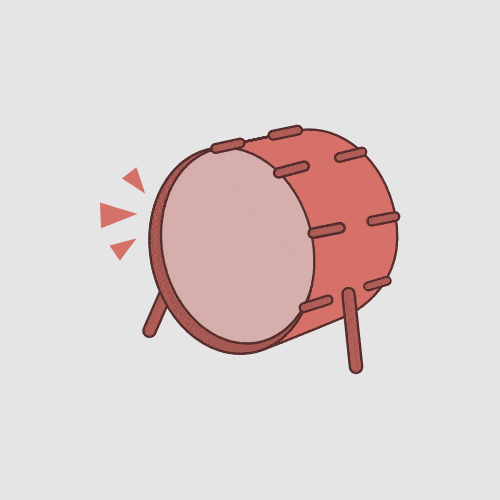
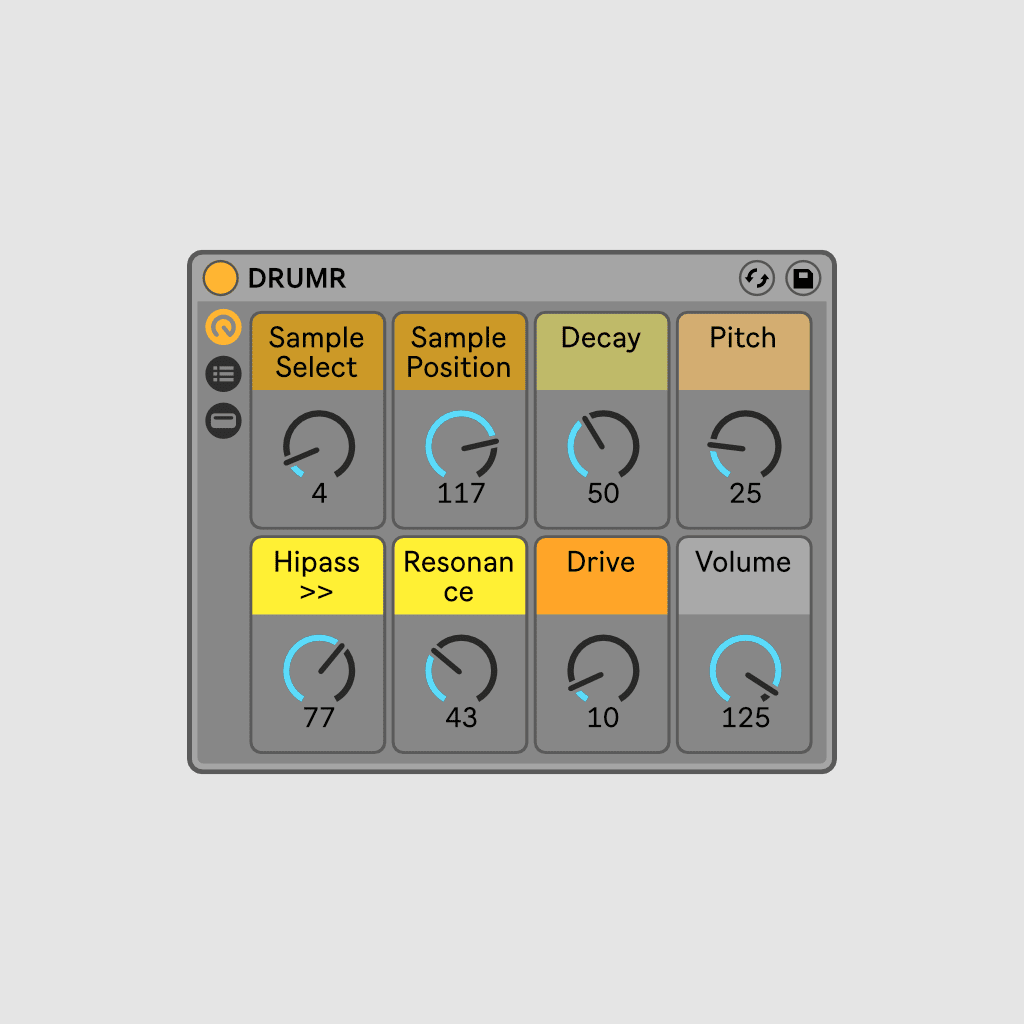
DRUMR (pron. drummer) is a tool to help you discover new drum sounds.
Its simple interface and easy to use Macro controls make it simple to create interesting new percussive sounds. And the best part? Its totally free.
FREE
Share:
It might seem simple on the surface, but under the hood DRUMR uses Ableton Live’s powerful Rack system giving you the ability to create a practically limitless range of drum and percussion sounds.
Each Macro controls gives you quick access to the most important parameters for sculpting drum sounds.
8 smart Macro controls make it easy to dial in exactly the drum sound you want.
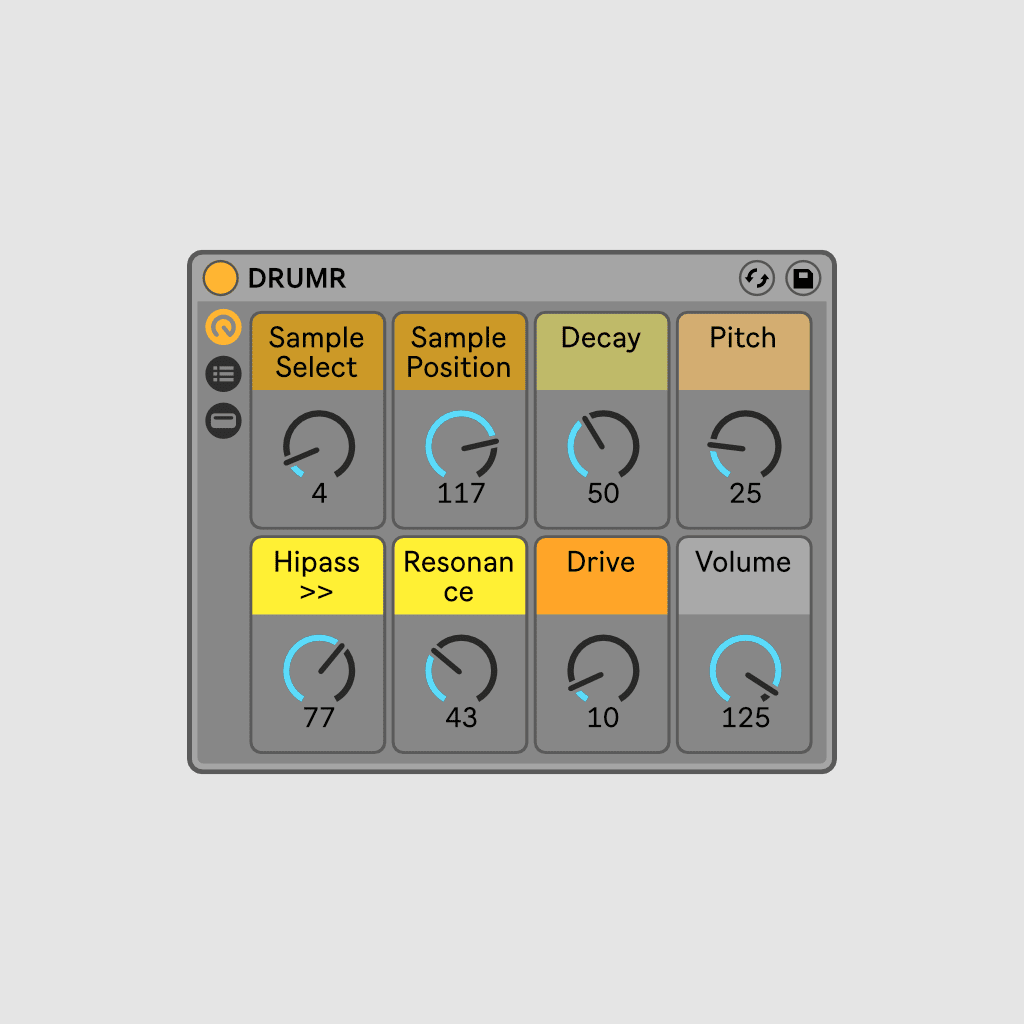
Check out the FAQs page or get in touch.
Wanna be the first to hear about new ELPHNT packs, videos and workshops? Join the mailing list to stay up to date with everything new from ELPHNT.
Free forever. No spam. Unsubscribe any time.